Ecamm Live offers professional, HD-quality streaming to Facebook Live with one click, using any connected microphone and capture device.
Features:
- Broadcast live or pre-recorded
- Picture-in-picture support
- Add titles and graphics
- Broadcast the Mac desktop
- Support for continuous (ambient) broadcasts
- View comments, reactions, and audience size
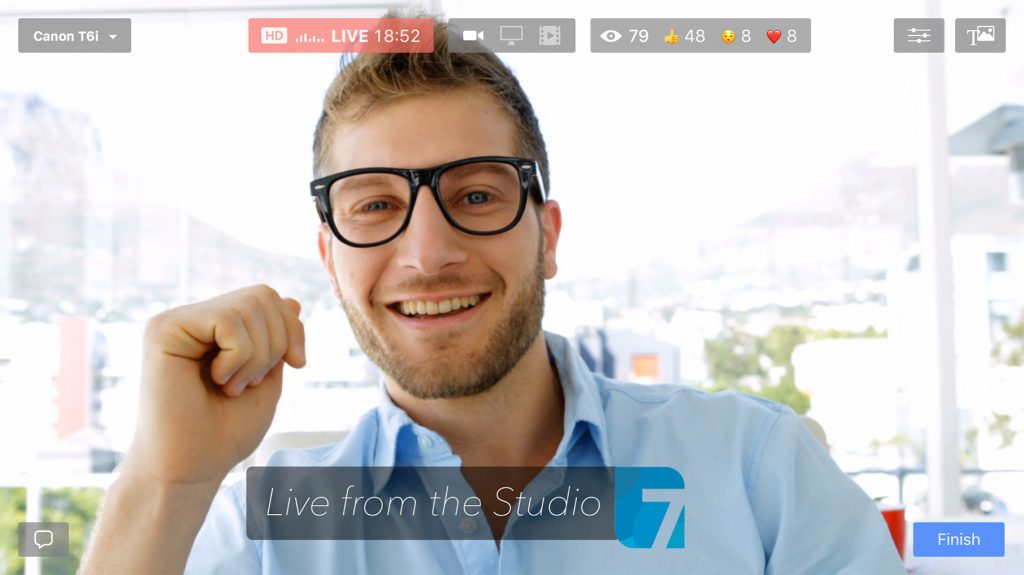
What’s new in Ecamm Live
Version 3.5.11:
New:
- Adds a button to go directly to the Facebook Live Producer webpage after scheduling a broadcast in Ecamm Live.
- Includes an updated version of the Elgato Stream Deck plugin, which add new keys for starting and stopping a pre-recorded video and navigating through a multi-page PDF overlay.
Fixes:
- An issue where scheduling a broadcast to a Facebook Profile or Group could cause the post’s privacy setting to be Only Me.
- An issue where broadcasts scheduled to a Profile or Group would not show up in Ecamm Live’s scheduling menu.
- An issue where the built-in video backdrops could stop playing.
- An issue where the embed menu items in the Edit menu may not always be available in YouTube mode.
- An issue where the app would not work correctly if the built-in camera was disabled and the only other camera was not in the camera switcher.
- An issue where scenes may not work correctly if two or more NDI inputs had the same name.
- An issue where Ecamm Live could display a message about lowering quality when starting a Twitch stream.

“Must Have for Live Streaming on an IMac”
Overall: I truly love this product. Window users have know idea what they are missing.Pros: Easy of use and very intuitive. Perfect for live streaming on Facebook and YouTube. Great tutorial on YouTube. The subscription price is very reasonable.Cons: I haven’t found any Cons on this software it’s exactly what I was look for.
