Nero Video is decent video editing software. Its two editing modules allow you to choose which style of editing is right for you. It contains a healthy selection of effects, transitions, video enhancements and more.
Nero Video is decent video editing software. Its two editing modules allow you to choose which style of editing is right for you. It contains a healthy selection of effects, transitions, video enhancements and more. But because of its unique workflow, you may need to take some hours to fully understand how it all works.
This video editing application has two editing modules: Express Editing and Advanced Editing. The difference between these two modes is essentially the same as that between timeline editing and storyboard editing. In fact, the storyboard-timeline dynamic is the defining difference between the two modules. This is standard fare for video editing software; one main difference in Nero Video, however, is that you cannot switch back and forth between the two modes. You can build a video project in Express Editing (storyboard) mode and switch to Advanced Editing (timeline) with your project intact. However, once you make a single edit in the Advanced module, you cannot return to the Express mode.
Nero Video has a long list of great video editing tools to construct a compelling video. In the Advanced mode, you can add unlimited editing tracks, which provides flexibility to create complex projects. It has a library with hundreds of effects, transitions and other objects that enable you to enhance your audio and video so you get the exact look and feel you want. However, the interface, workflow and organizational structure are occasionally confusing and counterintuitive, especially for users who have some previous experience with video editing software and are used to a different layout.
When you’ve completed your video project, Nero Video offers several ways to get it in front of an audience. You can choose to create a stand-alone video file for your computer. It exports in the most popular file formats like MP4, WMV and AVI. You can also upload finished videos directly to YouTube. Additionally, you can create DVD and Blu-ray discs of your video to share with family and friends. It does not, however, have the ability to optimize your video for playback on specific devices like smartphones, tablets and gaming consoles – something nearly all the other video editing programs we reviewed can do.
Nero provides loads of online support for all its products, including Nero Video, but it’s somewhat difficult to find – the support link is buried at the bottom of the homepage. This link gives you access to a knowledgebase and a FAQs forum. There is an option to call technical support, but it costs $1.29 per minute, and the number itself is somewhat difficult to find.
Nero Video is basic video editing software. It provides the essential tools that to create videos and share them with an audience. However, its ability to compress videos is shoddy and it lacks the intuitive usability that separates good video editing applications from the best.
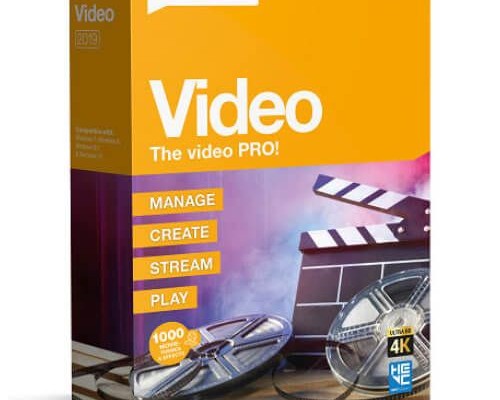
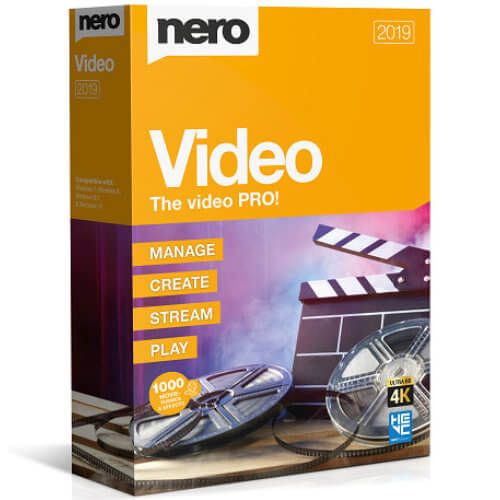
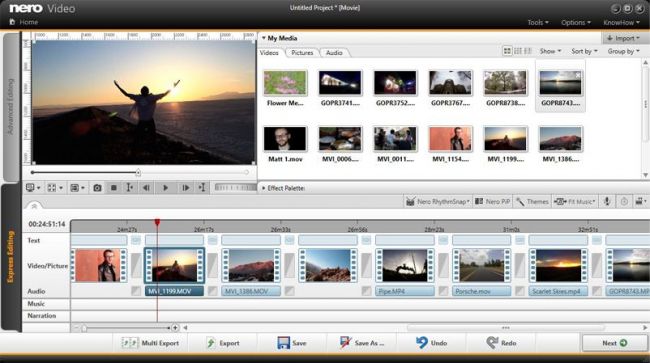
Leave a Reply
You must be logged in to post a comment.