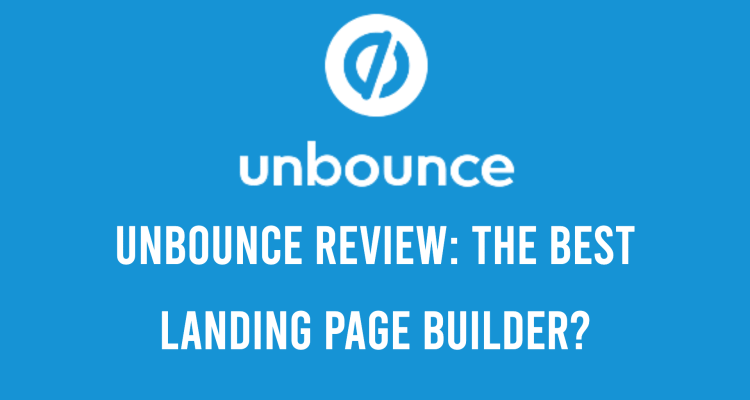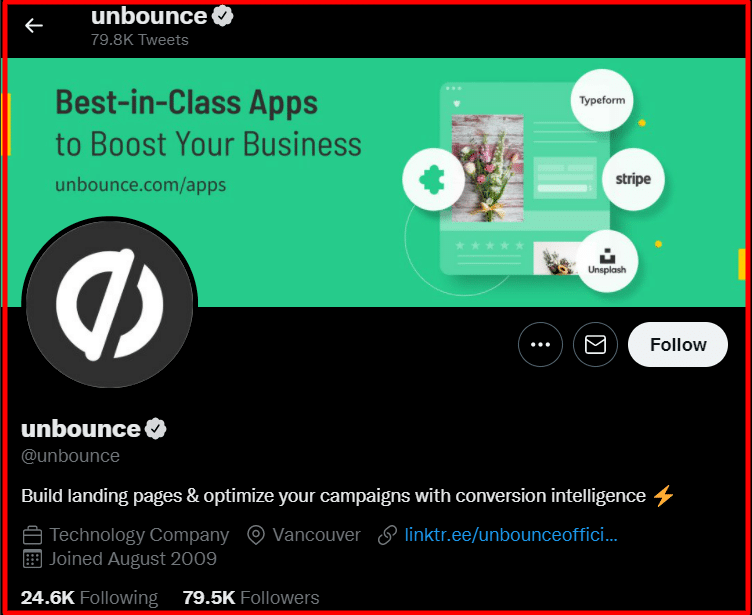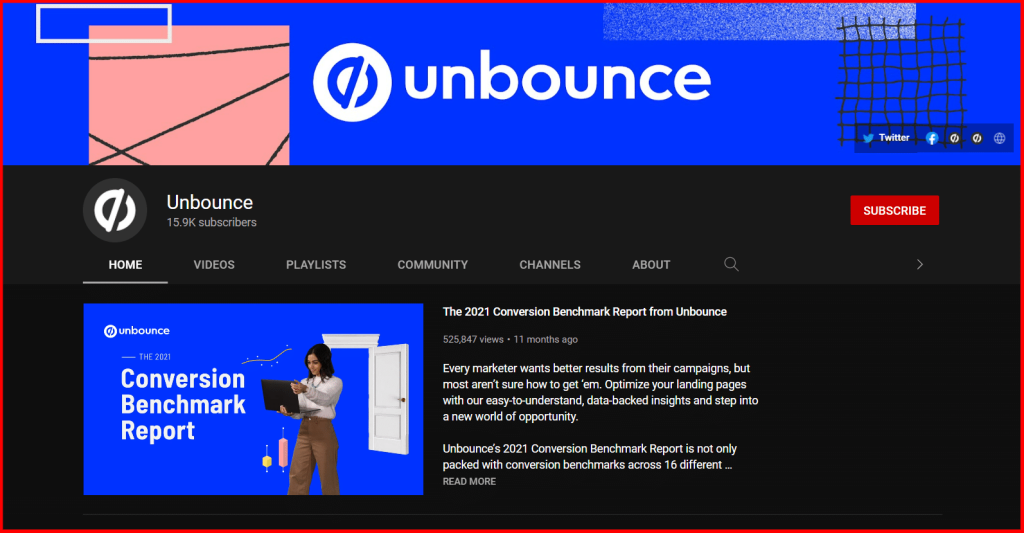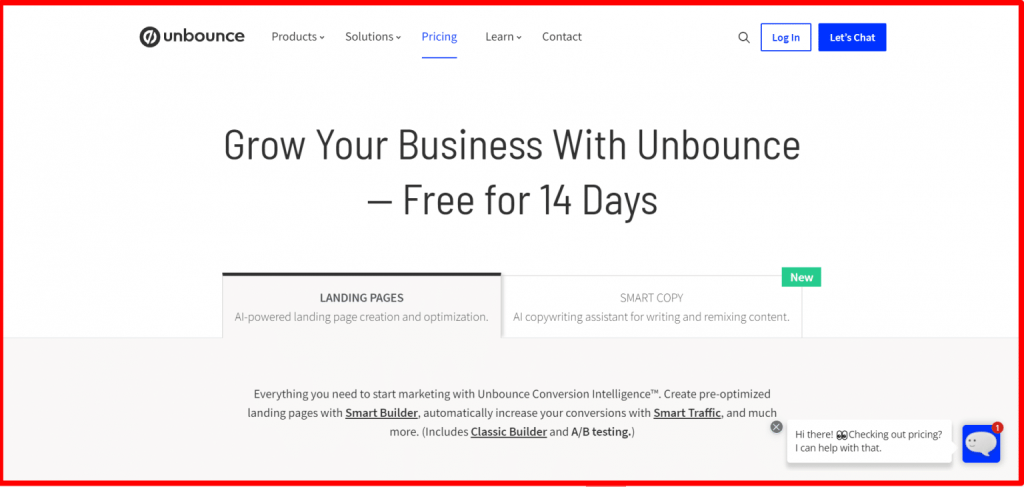In the highly competitive world of digital marketing, a well-designed landing page plays a crucial role in achieving success.
To drive impressive conversion rates and meet lead generation targets, marketers must utilize powerful tools that create pages capable of not only capturing attention but also turning visitors into customers.
This is where Unbounce, a leading landing page builder, comes into play.
Unbounce is a SaaS leader focused on optimizing marketing campaigns through its customizable landing pages, sticky bars, and various conversion-enhancing tools.
Catering to a wide range of users—from freelancers to large enterprises—the platform supports over 120,000 active customers, including major brands like New Balance and Campaign Monitor.
The Underlying Features: A Closer Inspection
Classic Landing Page Builder
My first experience with Unbounce’s Classic Landing Page Builder was a blend of both familiarity and sophistication.
While the templates boast a polished, professional look, the interface could benefit from a more spacious layout, as the current design feels somewhat compact.
Let’s break down the specifics of this tool:
Templates: With 101 template options, Unbounce meets industry standards, offering layouts tailored for click-throughs, lead generation, and various industry needs. While these templates are well-designed, expanding the library to match the variety seen in competitors like Instapage could provide even greater value to users.
Drag-and-Drop Editing: The editing interface can initially feel a bit cluttered, but once you get the hang of it, it unlocks a wealth of customization possibilities. The ability to integrate custom CSS and JavaScript allows marketers to implement unique designs and functionalities, giving them full control over both the look and performance of their landing pages.
Smart Builder
Smart Builder
The Smart Builder quickly impressed me with its speed and simplicity.
It feels like an AI-powered assistant—ideal for those in a marketing crunch who need efficient solutions without the complexity of extra features.
This tool highlights Unbounce’s understanding of marketers’ need for quick, effective outcomes under time pressure.
Here’s a closer look at how it works:
AI Generation: By simply entering a brief description of your campaign, the AI generates content for your landing page. While customization options are somewhat limited, this feature is a great asset for users with minimal design experience or those facing tight deadlines.
App Integrations: One standout feature is how effortlessly Unbounce connects to a variety of apps. Users can enhance their landing pages with integrations like Shopify, Google Analytics, and Facebook, creating a seamless experience across platforms.
Pop-ups and Sticky Bars
In addition to landing pages, Unbounce also offers pop-ups and sticky bars—powerful tools for boosting conversions when used strategically.
For example, pop-ups are often seen as disruptive, but when designed thoughtfully, they can align with user intent and complement the overall website experience, ultimately improving UX rather than detracting from it.
Unbounce Pricing Plans
Launch, Optimize, Accelerate, and Scale are the four pricing tiers offered by Unbounce, which enable you to expand your business at every stage.
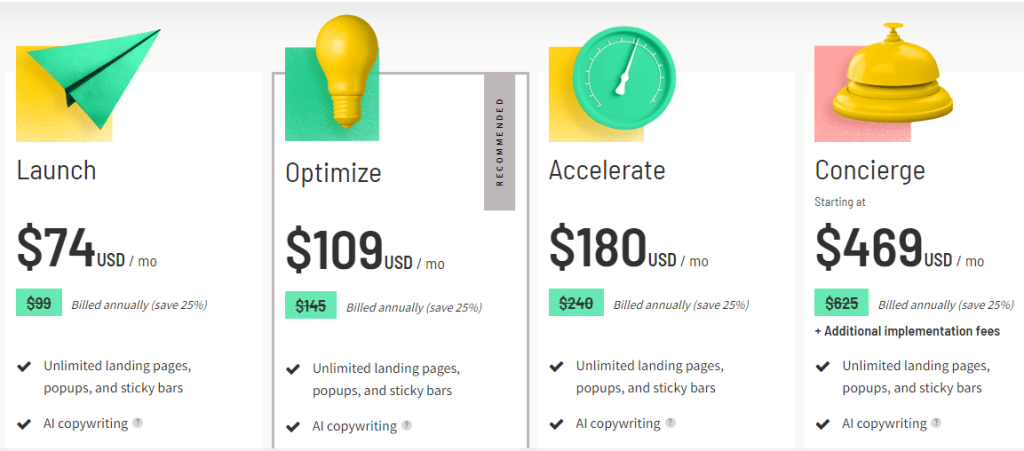
Pricing Structure
Unbounce’s pricing is primarily based on conversions, unique visitors, and certain advanced features. This means that choosing the right plan depends largely on your lead-generation goals and expected conversion rates.
Here’s a breakdown of the plans:
- Launch Plan ($74/month): 500 conversions and 20,000 visitors.
- Optimize Plan ($109/month): 1,000 conversions and 30,000 visitors.
- Accelerate Plan ($180/month): 2,000 conversions and 40,000 visitors.
- Concierge Plan ($469/month): 3,000 conversions and 50,000 visitors.
What I find particularly appealing about Unbounce’s pricing model is the freedom it offers: users can create an unlimited number of landing pages, pop-ups, and sticky bars, allowing for extensive experimentation with copy and design. This level of flexibility is especially valuable, even though there are limits on conversions and traffic.
Does Unbounce have a free trial?
Unbounce does, in fact, provide a risk-free trial period of 14 days during which you can utilize the entirety of the platform with very few limitations.
Unbounce requires credit card details for sign-up, but you won’t be charged if you cancel within the 14-day trial period. Cancellation is straightforward, with no need to contact support, which is a nice touch compared to some other landing page platforms.
Coupons and Discounts
Unbounce does offer discounts, but only through partner links. As an Unbounce Partner, I can offer you a 25% discount on your first three paid months if you decide to continue after your free 14-day trial. To activate this offer and start your free trial, simply use this link.
Customer Support and Resources
Unbounce’s Help Center is a valuable resource, offering extensive self-help materials. The documentation is well-organized into categories like “Getting Started,” “Integrations,” “Community,” and “Courses,” making it easy to find the information you need to make the most of the platform.
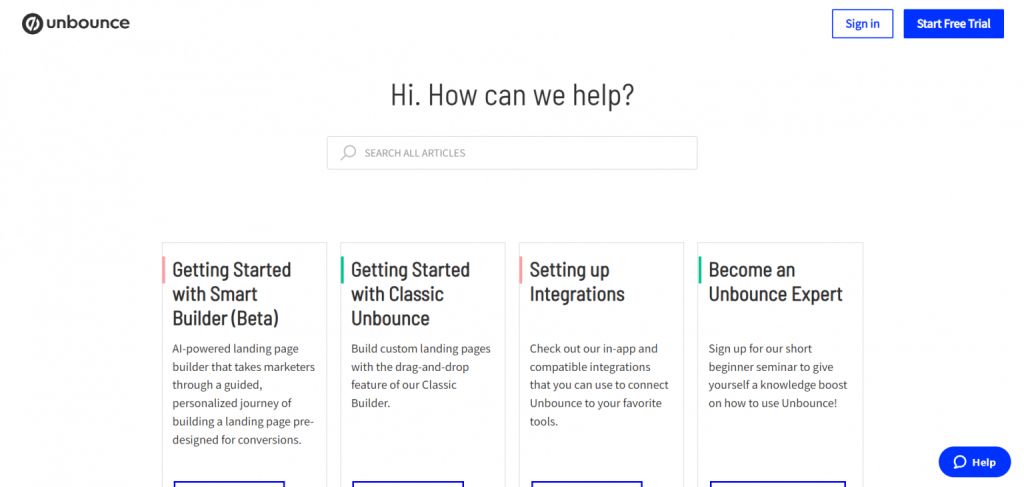
Search Functionality
The search feature on Unbounce could use some improvement. While I was able to find answers to my questions, they were often buried in the search results, making it a bit time-consuming to pinpoint the right information.
Support Options
Unbounce offers several ways to reach support:
- Live Chat
- Phone
Support is available Monday through Friday during “business hours,” but the exact time zone is a bit unclear. It’s not specified whether this refers to Pacific Standard Time (PST) or Central European Time (CET), given their Berlin location.
Unbounce Templates
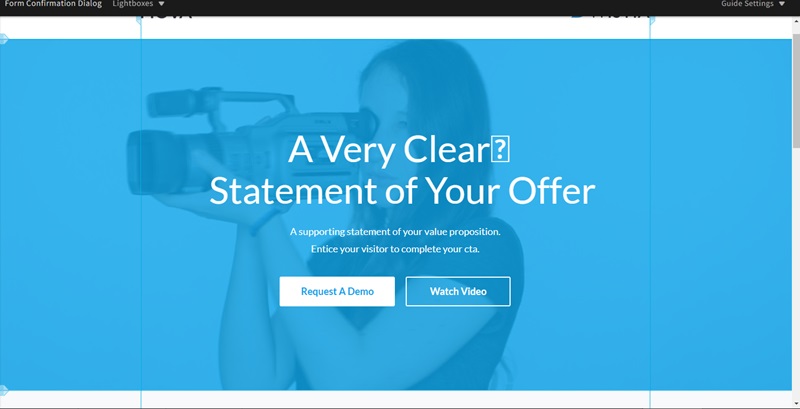
Unbounce Templates: A World of Possibilities
When you explore Unbounce’s template gallery, you’ll discover a diverse collection of over 100 stunning designs. These aren’t just any templates—they’re crafted with everything you need to not only attract visitors but also keep them engaged.
What Makes Unbounce Templates Stand Out?
- Ready-to-Use: Say goodbye to staring at blank pages. Unbounce provides pre-designed templates that make setting up your page a breeze.
- Categorized: Whether you’re looking for templates based on industry, use case, or style, the organized categories help you quickly find the perfect design.
- High-Converting: These templates are built for action. Designed to capture attention and encourage clicks, they focus on enhancing your conversion rates.
- Drag-and-Drop Builder: You don’t need to be a coding expert to customize these templates. Simply choose one, drag the elements you like, and drop them where you want. Easy and effective!
Need Help Choosing the Right Template?
Unbounce has got you covered. If you’re unsure which template is the best fit for your needs, they’ll ask you a few quick questions and suggest the most suitable option. It’s like having a personal assistant—online and ready to help!
Summary on Templates
Unbounce doesn’t just give you templates; they give you the tools to set your landing pages up for success. With a wide variety of options, helpful support, and an intuitive interface, you’ll be creating stunning, high-converting pages in no time.
Ready to get started? Your ideal landing page is just a few clicks away!

Detailed Features Unexplored in the Original Review
Let’s dive deeper into some key features of Unbounce that weren’t fully covered in the original review:
Responsive Design
In today’s mobile-first environment, ensuring that landing pages look great across all devices is critical. Unbounce excels here, as all of its templates are designed to be mobile-responsive. This not only improves the user experience but also benefits your Google ranking, which prioritizes mobile-friendly sites. From my hands-on experience, the landing pages retain their integrity on various screen sizes without requiring significant adjustments, making it easier for marketers to ensure their pages look perfect everywhere.
Advanced Scripting
For users with coding skills, Unbounce offers powerful customization through its advanced scripting options. Marketers and developers can inject custom HTML, CSS, and JavaScript into their landing pages, allowing for complex functionalities or the integration of tracking scripts. This gives greater flexibility for those who want to take their pages to the next level with advanced features or to implement more personalized tracking methods.
User Experience (UX)
While the initial review mentioned some UX challenges, a deeper exploration of Unbounce reveals a more nuanced perspective. The interface may appear overwhelming for beginners due to its wide array of tools and features. However, once you familiarize yourself with the platform, you’ll appreciate that Unbounce prioritizes functionality over form. This design philosophy helps users unlock powerful features that may take a little time to master but prove invaluable as you progress.
Marketplace and Community
A standout feature that’s easy to overlook is Unbounce’s vibrant marketplace and active community forums. The marketplace offers a wealth of third-party templates, scripts, and extensions that users can explore and implement, greatly expanding the platform’s customization potential. Additionally, the community forums provide a collaborative space for sharing knowledge, troubleshooting, and discussing new ideas, making it an excellent resource for learning and innovation among users.
Security and Compliance
Unbounce takes security and compliance seriously. The platform adheres to strict security protocols to protect user data, offering peace of mind to marketers and businesses. It also ensures compliance with key regulations like the GDPR, which is especially crucial in today’s climate of increasing privacy concerns and data protection laws. This attention to security not only helps safeguard sensitive information but also fosters trust with users.
These additional features underline Unbounce’s versatility and its ability to cater to both beginners and advanced users, offering a solid blend of ease of use, customization options, and security.
From Sign-Up to Publish: A Walkthrough Recap
Getting Started with Unbounce
Starting with Unbounce is generally a smooth experience, though it does come with one notable hurdle: the requirement to enter credit card details even for the free trial. While this is standard practice for many SaaS platforms, offering a trial without this prerequisite might improve accessibility and build greater user trust for Unbounce.
Once you’ve navigated the sign-up process, creating a new group and landing page involves a simple two-step procedure. You’ll choose between the Classic Builder or Smart Builder, depending on your preference or experience. From there, it’s a matter of selecting a template, customizing it with your branding, adding any necessary functionalities, and fine-tuning until it’s perfect.
Analytical Tools and A/B Testing
The original review missed a detailed exploration of Unbounce’s robust analytical tools, which are a standout feature. After using the platform, I found that the A/B testing capabilities are especially impressive. They allow you to create multiple variants of your landing page easily and monitor their performance in real-time. This makes it easier to make data-driven decisions and continuously optimize your pages for maximum conversions.
Unbounce’s dashboard is another helpful feature. It provides a clear visualization of important conversion metrics and visitor statistics, making it easy to assess how your page is performing. This dashboard encourages continuous improvement by illustrating user behavior and interactions, so you can refine your landing pages and enhance user engagement effectively.